
Thor sorting leaves. He knows where to find the good ones.
It’s been too long since I’ve been able to update! I’m writing this post in my bedroom/office/box storage room. Yes, the prolonged move is taking forever, but I will be off to a new state and house by the end of the month. Fortunately (or unfortunately), that means you’ll be hearing a lot more from me in the near future. Oh, Thor is walking/running now…so yeah, busy times!
Today I wanted to take a moment to announce a milestone on the QE page. I’ve met and surpassed 1000 followers! Oddly enough, the last 200+ followers have come during a period of non-activity on my page [insert excuses: moving, baby, editing, writing, stay-at-home dad, military spouse].
So how did the blog continue to generate activity without me at the helm being proactive? I mean, does my blog even need me anymore? Has it gained self-awareness? I wish…
 Before I get into the platform building section, let me say “thanks!” People talk about followers just being numbers. You’ll only make X number of sales from X number of followers. It all seems so impersonal. Speaking from my experience, I’ve received awesome emails from people checking in on me and the family, gained clients, found collaborative writing partners, joined a Legion, uncovered fellow editors (key wielding clones), and I’m very humbled and appreciative of these relationships. Sales are one thing, meaningful relationships are something much more. So again, thanks for reading and coming back for more.
Before I get into the platform building section, let me say “thanks!” People talk about followers just being numbers. You’ll only make X number of sales from X number of followers. It all seems so impersonal. Speaking from my experience, I’ve received awesome emails from people checking in on me and the family, gained clients, found collaborative writing partners, joined a Legion, uncovered fellow editors (key wielding clones), and I’m very humbled and appreciative of these relationships. Sales are one thing, meaningful relationships are something much more. So again, thanks for reading and coming back for more.
 Now that I’m done gushing, let’s talk brass tacks.
Now that I’m done gushing, let’s talk brass tacks.
I wrote a how-to post about blogging before: Blogging: What Works for Me. I wrote that post in July of last year when I had hit 400 followers. People were curious about my process, and I’m always happy to share. In it, I offered some tips about how to craft your writing and your activity to increase viewership. Towards the bottom of that post, I wrote a very short paragraph titled, Technical Mumbo Jumbo. It seems some of that technical hoopla is more essential than I realized.
The technical aspects of your blog are what allow you to reach beyond WordPress and start generating views from search engines and other sources. In the last two months, where I only generated a few posts, those 200+ followers were likely due to me taking advantage of some of the features within WordPress. It’s also due to the type of content I ordinarily post.
Looking at my site analytics I’ve noticed a massive amount of views are being generated from search engines. This was planned. *maniacal laughter* Here are some ways to make your blog more visible outside of WordPress and gain more traffic.
 Write Evergreen Content. When I say “evergreen,” I’m talking about the shelf-life of the post. Some posts we write are author/editor/blogger/life update posts. For many, it’s a given you will want to reach out to your readers. “I’ll be here at this convention” or “Check out my new release.” There’s nothing wrong with that, it’s just that those posts won’t be the workhorses on your page. In terms of search engine visibility, unless someone knows exactly what to type, they likely won’t stumble into those posts. The workhorses are the posts that don’t have a fuse or timeline.
Write Evergreen Content. When I say “evergreen,” I’m talking about the shelf-life of the post. Some posts we write are author/editor/blogger/life update posts. For many, it’s a given you will want to reach out to your readers. “I’ll be here at this convention” or “Check out my new release.” There’s nothing wrong with that, it’s just that those posts won’t be the workhorses on your page. In terms of search engine visibility, unless someone knows exactly what to type, they likely won’t stumble into those posts. The workhorses are the posts that don’t have a fuse or timeline.
There is little chance someone who’s never been to or heard of this page will type into Google, “Quintessential Editor Barnes and Noble Rant.” There is higher likelihood someone might search, “the herald archetype.” Both of these searches will bring up posts from this blog on the first or second page of Google, but one (the archetype post) is far more likely to pull a reader because it’s a logical search term.
The Barnes and Noble rant was a needed outlet for me to express my disdain, but it has little real usefulness to people. On the other hand, posts about aspects of writing are tools people actively seek out. While your blog may not be centered around writing, finding ways to write content with no shelf-life and high applicability is a good move.
Your Blog Headline is Important. I didn’t realize this at first, but after studying the stats on my page over the course of the last eight months, I can’t refute the numbers. Writing and publishing clever headlines makes me smile, but they have little application outside of WordPress Reader. In fact, they can make your content nearly impossible for someone to stumble into from the endless sprawl of the interwebs.
 Think of your blog headline like an internet search term. While the blog headline may be clever and will snag fresh readers taking advantage of the WordPress Reader, after a few weeks or months it will be buried. Yes, people can utilize tags and categories to find your posts here on WordPress (if they scroll long enough). However, search engines are a much bigger ocean and require more precision.
Think of your blog headline like an internet search term. While the blog headline may be clever and will snag fresh readers taking advantage of the WordPress Reader, after a few weeks or months it will be buried. Yes, people can utilize tags and categories to find your posts here on WordPress (if they scroll long enough). However, search engines are a much bigger ocean and require more precision.
For example, I wrote about how to anchor readers using setting. I wanted to use a really clever headline for the post. Instead, I went with the very bland Setting: Anchoring the Reader. If someone types in “how to anchor a reader with setting” or “anchoring a reader with setting,” this post is usually on the front page of most search engines. The words a person might use to find this information with a search engine can be different, but the headline contains most of the words they would use.
Know the difference between a category and tag. Tags are the golden ticket. Not only will they allow people in WordPress Reader to narrow down their search and stumble onto your content, it also factors into search engine results. If you couldn’t tweak your headline to nail the topic entirely, you will want to add those missing words, individually, into the tag. Also add tags that are applicable to the topic.
For this post, I’ll likely have [writing, blogging, how-to, advice, WordPress, headlines, understanding, categories, tags, fiction, non-fiction, Corey Truax, dad]. You’ll notice dad there, it seems WordPress dads are always looking for kindred spirits so I always leave a breadcrumb trail. If you’re an author/editor/business person, it never hurts to toss your  name into the tag of each post. The more posts out there with your name on it, the more likely someone doing an internet search of your name will stumble into your blog.
name into the tag of each post. The more posts out there with your name on it, the more likely someone doing an internet search of your name will stumble into your blog.
[Here be rumors and unsubstantiated banter] I’ve read that some users will flood the tag area of their webpage posts. So let’s say you write a post about knitting sweaters for kittens. Some people will copy and paste more than 100 related and unrelated words into the tag field hoping someone searches for a topic and walks into their trap. In my opinion — you kitten sweater knitting maniacs — that’s a good way to ensure an unwary person never returns to your page. I’ve also read that certain search engines will boot your post from their search results if the tag seems like spam. [Here ends the trail of kitten tears]
 Categories Keep People on Your Page. Categories are how you organize your page. We don’t want readers to feel like they are navigating a labyrinth. I started with five or six main categories. One of them was “Writing.” This was a mistake because it lumped too many posts of different types into one giant category. If someone clicked the Writing category, a massive list of blog posts popped up. Some may have been what they were looking for, some weren’t. I broke “Writing” down into more precise categories: Conflict, Setting, Description, Dialogue, and so on. When I did this, repeat views from a single reader skyrocketed. Alas, some people who came to the page didn’t care about every aspect of writing.
Categories Keep People on Your Page. Categories are how you organize your page. We don’t want readers to feel like they are navigating a labyrinth. I started with five or six main categories. One of them was “Writing.” This was a mistake because it lumped too many posts of different types into one giant category. If someone clicked the Writing category, a massive list of blog posts popped up. Some may have been what they were looking for, some weren’t. I broke “Writing” down into more precise categories: Conflict, Setting, Description, Dialogue, and so on. When I did this, repeat views from a single reader skyrocketed. Alas, some people who came to the page didn’t care about every aspect of writing.
If categories are a new concept for you entirely, WordPress has a page dedicated to explaining what they are and how to make them work for you. Check it out here.
You can really take advantage of your categories by using the widgets included with WordPress. Widgets offer different options that display navigation tools. If you are unfamiliar with widgets, WordPress has a page for you here.
That’s it for today. The last bit of advice I’ll give is this, take the time to understand how to leverage the tools I talked about above. It’s heartbreaking to see people grinding away so hard and not getting readership. Especially when their blog page is how they generate business. Implementing these small tweaks will add two minutes to your process — at most. Those two minutes will ensure your webpage is easy to find, navigate, and use. And heck, maybe your page will achieve self-awareness.
 Do you have any tips that have worked for you? Do you understand the bizarre search engine algorithms? There a few more tools I have under my hat, but this post is already well beyond my 1000 word cap. If there’s enough interest, I can write another one with some extra bits of info. Until we cross quills again, keep reading, keep writing, and as always — stay sharp!
Do you have any tips that have worked for you? Do you understand the bizarre search engine algorithms? There a few more tools I have under my hat, but this post is already well beyond my 1000 word cap. If there’s enough interest, I can write another one with some extra bits of info. Until we cross quills again, keep reading, keep writing, and as always — stay sharp!
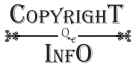
 You’d think with all the satellites and space-viewing devices that exists in this modern age that you wouldn’t hear about “undetected asteroids” popping up. That’s exactly what happened a couple weeks ago (July 20, 2017). The beaut, roughly the size of the Statue of Liberty, passed between us and our moon.
You’d think with all the satellites and space-viewing devices that exists in this modern age that you wouldn’t hear about “undetected asteroids” popping up. That’s exactly what happened a couple weeks ago (July 20, 2017). The beaut, roughly the size of the Statue of Liberty, passed between us and our moon. So, what the heck astronomers? How’d this sneaky bastard get by all of you? You all didn’t even notice it until three days after it had passed closest to us? Short answer: it’s not their fault.
So, what the heck astronomers? How’d this sneaky bastard get by all of you? You all didn’t even notice it until three days after it had passed closest to us? Short answer: it’s not their fault.






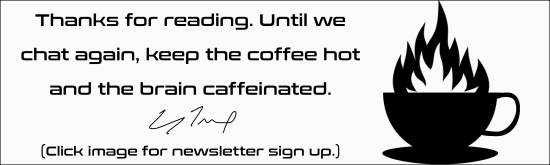

 Note: I wrote this article a year back, in the time since, independent book stores are continuing their resurgence. Don’t believe me? That’s fine, but please take the time to check out this compilation of reference articles from the American Booksellers Association. More than fifty articles are listed:
Note: I wrote this article a year back, in the time since, independent book stores are continuing their resurgence. Don’t believe me? That’s fine, but please take the time to check out this compilation of reference articles from the American Booksellers Association. More than fifty articles are listed:  As indie authors, citizen writers, and artists, why wouldn’t you go and support those who exist to support you?
As indie authors, citizen writers, and artists, why wouldn’t you go and support those who exist to support you? 


 It’s true, kid. I didn’t think I’d see that. Who swims in the dark? That’s how you get eaten by the night sharks who dwell in shallow hotel pools!
It’s true, kid. I didn’t think I’d see that. Who swims in the dark? That’s how you get eaten by the night sharks who dwell in shallow hotel pools!  Chris asks the smoke-breathing women if they would mind opening the door to the wing from the inside. Instead, they tell us to jump the fence. Opting for a less acrobatic solution, we squeeze through a one-foot space against the wall, slide the glass door open, and step inside.
Chris asks the smoke-breathing women if they would mind opening the door to the wing from the inside. Instead, they tell us to jump the fence. Opting for a less acrobatic solution, we squeeze through a one-foot space against the wall, slide the glass door open, and step inside.
 I don’t pass out a single business card – despite having them made for the convention – and I didn’t tell a single person who I was or what I was doing there. I just play the fly-on-the-wall game until we all said our farewells. Chris headed home, and I wandered off to my room. Later that evening, I thought about what a missed opportunity that was while I worked my way through the beers I had stocked in my hotel fridge.
I don’t pass out a single business card – despite having them made for the convention – and I didn’t tell a single person who I was or what I was doing there. I just play the fly-on-the-wall game until we all said our farewells. Chris headed home, and I wandered off to my room. Later that evening, I thought about what a missed opportunity that was while I worked my way through the beers I had stocked in my hotel fridge.


 At long last I have moved into the new house and am sinking back into a normal schedule. *maniacal laughter* This is my fifth or sixth military move, and let me tell you, this one was a kick in the poop shoot.
At long last I have moved into the new house and am sinking back into a normal schedule. *maniacal laughter* This is my fifth or sixth military move, and let me tell you, this one was a kick in the poop shoot.
 I mentioned my companion site, that is where I am going to start keeping updates on
I mentioned my companion site, that is where I am going to start keeping updates on 
 Before I get into the platform building section, let me say “thanks!” People talk about followers just being numbers. You’ll only make X number of sales from X number of followers. It all seems so impersonal. Speaking from my experience, I’ve received awesome emails from people checking in on me and the family, gained clients, found collaborative writing partners, joined a
Before I get into the platform building section, let me say “thanks!” People talk about followers just being numbers. You’ll only make X number of sales from X number of followers. It all seems so impersonal. Speaking from my experience, I’ve received awesome emails from people checking in on me and the family, gained clients, found collaborative writing partners, joined a 
 Write Evergreen Content. When I say “evergreen,” I’m talking about the shelf-life of the post. Some posts we write are author/editor/blogger/life update posts. For many, it’s a given you will want to reach out to your readers. “I’ll be here at this convention” or “Check out my new release.” There’s nothing wrong with that, it’s just that those posts won’t be the workhorses on your page. In terms of search engine visibility, unless someone knows exactly what to type, they likely won’t stumble into those posts. The workhorses are the posts that don’t have a fuse or timeline.
Write Evergreen Content. When I say “evergreen,” I’m talking about the shelf-life of the post. Some posts we write are author/editor/blogger/life update posts. For many, it’s a given you will want to reach out to your readers. “I’ll be here at this convention” or “Check out my new release.” There’s nothing wrong with that, it’s just that those posts won’t be the workhorses on your page. In terms of search engine visibility, unless someone knows exactly what to type, they likely won’t stumble into those posts. The workhorses are the posts that don’t have a fuse or timeline. Think of your blog headline like an internet search term. While the blog headline may be clever and will snag fresh readers taking advantage of the WordPress Reader, after a few weeks or months it will be buried. Yes, people can utilize tags and categories to find your posts here on WordPress (if they scroll long enough). However, search engines are a much bigger ocean and require more precision.
Think of your blog headline like an internet search term. While the blog headline may be clever and will snag fresh readers taking advantage of the WordPress Reader, after a few weeks or months it will be buried. Yes, people can utilize tags and categories to find your posts here on WordPress (if they scroll long enough). However, search engines are a much bigger ocean and require more precision. name into the tag of each post. The more posts out there with your name on it, the more likely someone doing an internet search of your name will stumble into your blog.
name into the tag of each post. The more posts out there with your name on it, the more likely someone doing an internet search of your name will stumble into your blog. Categories Keep People on Your Page. Categories are how you organize your page. We don’t want readers to feel like they are navigating a labyrinth. I started with five or six main categories. One of them was “Writing.” This was a mistake because it lumped too many posts of different types into one giant category. If someone clicked the Writing category, a massive list of blog posts popped up. Some may have been what they were looking for, some weren’t. I broke “Writing” down into more precise categories: Conflict, Setting, Description, Dialogue, and so on. When I did this, repeat views from a single reader skyrocketed. Alas, some people who came to the page didn’t care about every aspect of writing.
Categories Keep People on Your Page. Categories are how you organize your page. We don’t want readers to feel like they are navigating a labyrinth. I started with five or six main categories. One of them was “Writing.” This was a mistake because it lumped too many posts of different types into one giant category. If someone clicked the Writing category, a massive list of blog posts popped up. Some may have been what they were looking for, some weren’t. I broke “Writing” down into more precise categories: Conflict, Setting, Description, Dialogue, and so on. When I did this, repeat views from a single reader skyrocketed. Alas, some people who came to the page didn’t care about every aspect of writing. Do you have any tips that have worked for you? Do you understand the bizarre search engine algorithms? There a few more tools I have under my hat, but this post is already well beyond my 1000 word cap. If there’s enough interest, I can write another one with some extra bits of info. Until we cross quills again, keep reading, keep writing, and as always — stay sharp!
Do you have any tips that have worked for you? Do you understand the bizarre search engine algorithms? There a few more tools I have under my hat, but this post is already well beyond my 1000 word cap. If there’s enough interest, I can write another one with some extra bits of info. Until we cross quills again, keep reading, keep writing, and as always — stay sharp!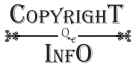
 It’s been a couple weeks (maybe more) since I’ve posted. Fear not, I still pull breath. I’ve had a supremely busy month. Stephen King talks about the need to close the door when you work. Well, I didn’t just close it; I bricked it up.
It’s been a couple weeks (maybe more) since I’ve posted. Fear not, I still pull breath. I’ve had a supremely busy month. Stephen King talks about the need to close the door when you work. Well, I didn’t just close it; I bricked it up. This last month, I’ve been toiling away on that 100k novel. My contract didn’t stipulate a timeline. The understanding was it would need to be done around Christmas. The timeline got moved forward to the first week of December.
This last month, I’ve been toiling away on that 100k novel. My contract didn’t stipulate a timeline. The understanding was it would need to be done around Christmas. The timeline got moved forward to the first week of December. Yes, the life of the military spouse is one of constant questions and inconsistency. I probably won’t know with 100 percent certainty until a week prior of the move date. This knowledge will preface an explosion of moving boxes, bubble wrap, and packing tape.
Yes, the life of the military spouse is one of constant questions and inconsistency. I probably won’t know with 100 percent certainty until a week prior of the move date. This knowledge will preface an explosion of moving boxes, bubble wrap, and packing tape. All said, it’s been a productive month, albeit a busy one. It’s also been a month where I have felt particularly isolated. I have lots of writers/bloggers to catch up on reading. There is a comfort in coming back here and seeing the cyber landscape remains basically unchanged.
All said, it’s been a productive month, albeit a busy one. It’s also been a month where I have felt particularly isolated. I have lots of writers/bloggers to catch up on reading. There is a comfort in coming back here and seeing the cyber landscape remains basically unchanged. Speaking of writing, how’d the NaNoWriMo go? Any of you manage to kick your word counts in the teeth? While this is always a chaotic month for those who partake, I do enjoy browsing the interwebs and seeing the mountains of ~50k books of varying quality and content. The sound of tables creaking as slush piles grow is echoing through the universe. Hopefully you let your book marinate a month or so, give it a rewrite, then edit it before you publish.
Speaking of writing, how’d the NaNoWriMo go? Any of you manage to kick your word counts in the teeth? While this is always a chaotic month for those who partake, I do enjoy browsing the interwebs and seeing the mountains of ~50k books of varying quality and content. The sound of tables creaking as slush piles grow is echoing through the universe. Hopefully you let your book marinate a month or so, give it a rewrite, then edit it before you publish. A little intro about my family! Korina (my wife) and I are both 26 years old, and at the time I’m jotting this down our son, Killian Jaymes, is 10 months old. I work a normal 7 to 4 Monday through Friday job while Korina runs her amazing nerdy crafting business from home while taking care of Killian, whose occupation is currently pooping his pants and chasing our dog Lupin around.
A little intro about my family! Korina (my wife) and I are both 26 years old, and at the time I’m jotting this down our son, Killian Jaymes, is 10 months old. I work a normal 7 to 4 Monday through Friday job while Korina runs her amazing nerdy crafting business from home while taking care of Killian, whose occupation is currently pooping his pants and chasing our dog Lupin around. 1.) For me, scheduling is the single most important thing I do. I’ve found I have to constantly tweak my schedule as life changes (Thor grows). Allocating my time prevents me from over-committing to a single project and leaving others lagging behind. When Thor’s awake or my wife is home, I typically don’t spend too much time writing or editing and instead try to take advantage of the time as a family.
1.) For me, scheduling is the single most important thing I do. I’ve found I have to constantly tweak my schedule as life changes (Thor grows). Allocating my time prevents me from over-committing to a single project and leaving others lagging behind. When Thor’s awake or my wife is home, I typically don’t spend too much time writing or editing and instead try to take advantage of the time as a family. 4.) I have a study where I write and edit. For me, having a space dedicated to work helps me focus in on what needs to be done and not get distracted. I usually work while everyone else sleeps, or during my son’s naps. Right now, I only sleep 4-5 hours on normal days. When my wife is home for her weekends, I try to catch up on sleep and recharge.
4.) I have a study where I write and edit. For me, having a space dedicated to work helps me focus in on what needs to be done and not get distracted. I usually work while everyone else sleeps, or during my son’s naps. Right now, I only sleep 4-5 hours on normal days. When my wife is home for her weekends, I try to catch up on sleep and recharge. 1.) In short, an unhealthy amount of coffee. Outside of work, my schedule changes frequently and I spend as much time with my family as I can. They recharge my batteries and motivate me to be better than I am — they are my greatest inspiration. I give myself every opportunity to write, I have Google Docs on my phone, so I squeeze in a few lines, or outline points while in line at the post office or even in the bathroom. I make small time throughout my day burst-writing as much as I can, and then I spend time editing in the same fashion. Piece by piece!
1.) In short, an unhealthy amount of coffee. Outside of work, my schedule changes frequently and I spend as much time with my family as I can. They recharge my batteries and motivate me to be better than I am — they are my greatest inspiration. I give myself every opportunity to write, I have Google Docs on my phone, so I squeeze in a few lines, or outline points while in line at the post office or even in the bathroom. I make small time throughout my day burst-writing as much as I can, and then I spend time editing in the same fashion. Piece by piece! 3.) Parents trying to be perfect. I thought, for a brief moment, that becoming a parent would make me picture perfect. It did anything but. So many parents have picture perfect Facebook lives, and that is garbage. We fight, we cry, we make mistakes, we show up late, we forget the diaper bag, we don’t read bedtime stories every night, we forget to write, we are tired and no one ever talks about all of that being okay. And IT’S OKAY, we are not supposed to be perfect. We are supposed to be human.
3.) Parents trying to be perfect. I thought, for a brief moment, that becoming a parent would make me picture perfect. It did anything but. So many parents have picture perfect Facebook lives, and that is garbage. We fight, we cry, we make mistakes, we show up late, we forget the diaper bag, we don’t read bedtime stories every night, we forget to write, we are tired and no one ever talks about all of that being okay. And IT’S OKAY, we are not supposed to be perfect. We are supposed to be human. 5.) Two reasons: To motivate other parents, and to remind us all it’s okay to fail and make mistakes. We are not perfect; we are parents. I love being a dad and I want to share the stories of how it’s changed me and hopefully help at least one parent out there not feel so worried about it all. As for my personal writing: I am a genuinely curious day dreamer, and when a character walks into my head I want to chase them down the rabbit hole and see where they go and how their story unravels. I have to know how they end up. I guess I just want to share these stories on both the blog and in my personal writing. I want people to be happy and confident.
5.) Two reasons: To motivate other parents, and to remind us all it’s okay to fail and make mistakes. We are not perfect; we are parents. I love being a dad and I want to share the stories of how it’s changed me and hopefully help at least one parent out there not feel so worried about it all. As for my personal writing: I am a genuinely curious day dreamer, and when a character walks into my head I want to chase them down the rabbit hole and see where they go and how their story unravels. I have to know how they end up. I guess I just want to share these stories on both the blog and in my personal writing. I want people to be happy and confident. That’s it for today! Again, if you’re a parent, grandparent, or parent to fur-babies—we’d love to hear from you. How do you manage the madness?
That’s it for today! Again, if you’re a parent, grandparent, or parent to fur-babies—we’d love to hear from you. How do you manage the madness? 
 I posted my daily schedule a while back. Due to the ghosts in the time machine, I must adjust and move forward with purpose. Before I spell out the new schedule, I want to take a minute to discuss why the schedule must change.
I posted my daily schedule a while back. Due to the ghosts in the time machine, I must adjust and move forward with purpose. Before I spell out the new schedule, I want to take a minute to discuss why the schedule must change.


